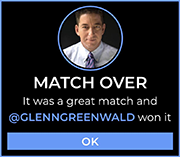|
Why not just use the data connection
|
|
|
|

|
| # ? May 18, 2024 19:23 |
BBQ Dave posted:I want to use my iPhone and laptop to access the internet anonymously from my office on the public wifi, but Iím paranoid about someone in IT figuring out Iím job hunting and doing other fun stuff (like making posts such as this). Is there a sure fire way to do this safely? Best practices / applications? A vpn would work, could even just be a wireguard server running on your router (if your router does such things) or raspberry pi or something. The network youíre on would only see encrypted packets going to whatever your home IP is. The downside is that whoever owns the network will know youíre using a vpn. This might violate your terms of employment and have bad consequences. People do get fired for things like that.
|
|
|
|
|
Is anyone aware of a good way to control an iPhone from your PC? I'm thinking of switching from Android but the only way I've found to do that requires buying some sketchy program.
|
|
|
|
Zokari posted:Is anyone aware of a good way to control an iPhone from your PC? I'm thinking of switching from Android but the only way I've found to do that requires buying some sketchy program. Control, how?
|
|
|
|
TraderStav posted:Control, how? What, like Remote Desktop? I believe it can be done using software that uses the Switch Control Mac accessibility feature. I think the controlling Mac and the iPhone have to be logged into the same Apple account, though.
|
|
|
|
I just mean a way to mirror the phone screen for Windows.
|
|
|
|
tuyop posted:A vpn would work, could even just be a wireguard server running on your router (if your router does such things) or raspberry pi or something. The network youíre on would only see encrypted packets going to whatever your home IP is. There used to be a rule in SH/SC that was basically "don't ask us how to circumvent work/school security" and that's why. Yeah there's ways around it but the admins will notice and you could get in trouble.
|
|
|
|
Zokari posted:I just mean a way to mirror the phone screen for Windows. Iíd be super surprised if that were something than could be done on iOS. Also a curious use case. Is there a specific app or information that doesnít have a desktop app or webpage? Seems like every service is multi platform these days.
|
|
|
|
I've never tried it but on windows 11? theres a built in feature that sounds like it mirrors your phone so that you can click your mouse around your phone like a Remote Desktop. I mean I can see why there could be use cases for this but I think The Apple Way is to just buy a Mac and you'll have the ECOSYSTEM on the Mac already. (Don't buy a Mac for this)
|
|
|
|
BBQ Dave posted:I want to use my iPhone and laptop to access the internet anonymously from my office on the public wifi, but Iím paranoid about someone in IT figuring out Iím job hunting and doing other fun stuff (like making posts such as this). Is there a sure fire way to do this safely? Best practices / applications? Choice 1: mobile data Choice 2: cloud flare warp This is an in terms of your phone. I would Never use my corporate laptop for anything personal at all, ever.
|
|
|
|
Wow it's way too easy to accidentally dismiss the timer on the Lock Screen without noticing it. Is there a way to make the timer on the Lock Screen non interactive? Answer is probably no but figured I'd ask.
|
|
|
|
Boris Galerkin posted:Wow it's way too easy to accidentally dismiss the timer on the Lock Screen without noticing it. Is there a way to make the timer on the Lock Screen non interactive? Answer is probably no but figured I'd ask. Asa baker, i loving hope so.
|
|
|
|
Well, you can swipe to clear it and that gets rid of the interactive elements. And every other trace of the timer outside the clock app. So, just how it was before I guess. Maybe a Lock Screen widget is the answer
|
|
|
|
|
It'd help if it required two taps to wake instead of one. The iPhone just seems so sensitive, and the bezels are so small, that just pulling it from my pocket half the time will wake it.
|
|
|
|
tuyop posted:Well, you can swipe to clear it and that gets rid of the interactive elements. And every other trace of the timer outside the clock app. So, just how it was before I guess. Yeah I haven't taken a closer look but (1) I like seeing the timer on the Lock Screen. It's just way too easy to accidentally cancel the timer if you put your phone into your pocket and accidentally press some things with your palm.
|
|
|
|
Mister Facetious posted:It'd help if it required two taps to wake instead of one. The iPhone just seems so sensitive, and the bezels are so small, that just pulling it from my pocket half the time will wake it. It also uses the gyro and other sensors to wake just from being picked up.
|
|
|
|
Aphrodite posted:It also uses the gyro and other sensors to wake just from being picked up. I've had that turned off since my last iPhone.
|
|
|
|
Splinter posted:I just did this with Verizon on a Japan trip earlier this year with dual eSIMs (Verizon + Ubigi) on a 15 pro max. If you want to send/receive iMessages from your Verizon phone # (rather than your Apple ID email) without triggering the charge, you need to leave your Verizon SIM enabled. The trick is changing a few settings on it, then adding a PIN, restarting, then not unlocking the SIM with the PIN when given the option. This allows iMessage to still acknowledge/use your phone number while preventing your phone from ever attempting to actually use the Verizon SIM for cellular (which would trigger the $10 charge). I believe you also need to set Messages to not attempt to send SMS. In terms of cellular settings, you need to turn off data roaming on the Verizon SIM and I believe set the other SIM to be used for as the primary data SIM. I'd double check the exact instructions, because IME if everything wasn't done in exactly the right way, iMessage wouldn't work as desired with the data SIM. Locking the Verizon SIM w/ a PIN was the key for getting this working for me. Following up on this post-trip. I wasnít able to get it to work, sadly. When I tried to turn on the SIM pin it asked for the pin to make any changes. Looking it up in my Verizon account it was 1111 just like the Reddit post said, but I got two failed attempts out of three and didnít want to get locked out of my primary SIM so I gave up there. Not sure what else I could have done but next time I travel Iíll look into it again, it would be really cool to have that work.
|
|
|
|

|
| # ? May 18, 2024 19:23 |
|
When in Japan I just always rented a pocket wi-fi unit and turned off the cellular on the phone after connecting to said unit.
|
|
|