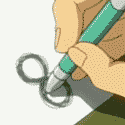|
biznatchio posted:I bought an additional door opener remote and soldered a Shelly across the button contacts on the remote's board, and put a hall effect sensor on the door to detect open/close state. Works far better than MyQ ever did. I can open or close the doors from wherever, and I have lights in the garage set to turn on for 10 minutes whenever the door sensors are tripped. Works great. I have sensors for the human doors too but the trim is in such bad shape there's no good way to mount them. Next house I guess.
|
|
|
|

|
| # ? May 18, 2024 18:42 |
|
TheDK posted:Anyone know of a good guide to RTSP, webrtc and the like? I am apparently a complete moron and can't figure out how to set my Google Nest, TP-Link and reolink cameras up through RTSP in HASS. Reolink you may need to install the Windows software to enable the RTSP server. This is the integration to add RTSP sources. https://www.home-assistant.io/integrations/generic/ This will get the nest camera(s) https://www.home-assistant.io/integrations/nest/ I use this for the stream cards since it handles realtime much better. It takes some effort to get it working outside your local network though. I use wireguard on my phone. https://github.com/AlexxIT/WebRTC TheDK posted:Anyone know of a good guide to RTSP, webrtc and the like? I am apparently a complete moron and can't figure out how to set my Google Nest, TP-Link and reolink cameras up through RTSP in HASS.
|
|
|
|
I've got an older Ring video doorbell 2nd gen which is battery powered and I don't have a good way to wire it up. It looks like the official little solar charger that sits around the doorbell might still be available, but I'm not sure it'll work great since it's on a covered porch. I see a few generic micro USB solar panels available that might work, like this one. (I would definitely need a right-angle adapter also, but that should be easy enough.) Anyone have any recommendations/experiences with these? Fortunately the thing does hold a charge pretty well, so I guess the panel doesn't need to perform that well. But this is at an in-laws' rental property so I'm not around to recharge it every few months.
|
|
|
|
Sir Lemming posted:I've got an older Ring video doorbell 2nd gen which is battery powered and I don't have a good way to wire it up. It looks like the official little solar charger that sits around the doorbell might still be available, but I'm not sure it'll work great since it's on a covered porch. I see a few generic micro USB solar panels available that might work, like this one. (I would definitely need a right-angle adapter also, but that should be easy enough.) Anyone have any recommendations/experiences with these? I have a couple of similar panels that I use to charge cameras and they've been great. https://www.amazon.com/dp/B08L6D6MFM https://www.amazon.com/dp/B09CYWCCCY
|
|
|
|
The panels keep a couple of my outdoor cams charged surprisingly well, even in the dead of winter. I donít think Iíve ever had a cam die due to low battery.
|
|
|
|
biznatchio posted:I bought an additional door opener remote and soldered a Shelly across the button contacts on the remote's board, and put a hall effect sensor on the door to detect open/close state. Works far better than MyQ ever did. I may have posted about it before, but I have the Zooz multirelay+ the ecobee tilt sensor and the responsiveness is amazingly, the MyQ used to take anywhere from 5 minutes to a few hours to update the status of the door. for the z-wave setup, it's 1 to 15 seconds at worst, and that might in part be the fault of the homeassistant app since I don't know if it polls at a lower frequency when minimized and on battery saver. I access Home Assistant over a point-to-point Wireguard VPN tunnel+ WiFi (the app lets you input local and remote IPs for your HA server, so I used its internal IP for home and the VPN internal IP for remote)
|
|
|
|
TheDK posted:I have a couple of similar panels that I use to charge cameras and they've been great. Henrik Zetterberg posted:The panels keep a couple of my outdoor cams charged surprisingly well, even in the dead of winter. I don’t think I’ve ever had a cam die due to low battery. That's what I was hoping to hear, thanks!
|
|
|
|
I'm just starting to get into HomeKit and like it. I also have HomeBridge set up so I can have a couple of Dyson fans on it too. I have a hydroponic pump scheduled to run throughout the day. I'd like to set it up so I can override that schedule if a certain scene is set ("movie mode", so the pump isn't running while I'm watching a movie) but of course you can't set multiple conditions in the Home app. Is there a way I could do this with HomeBridge?
|
|
|
|
KOTEX GOD OF BLOOD posted:I'm just starting to get into HomeKit and like it. I also have HomeBridge set up so I can have a couple of Dyson fans on it too. I'm sure there's a whole bunch of apps that you can use to get to this stuff but I personally use Controller for HomeKit as it has both an iOS and Mac version and works great. There are a few things that it's not able to do because they're reserved for Apple only but you can always just use the Home app alongside it when you run into that stuff (it'll tell you if it can't do something that's reserved).
|
|
|
|
It sounds great but I was hoping to do this without spending $65 on a single automation if it's possible
|
|
|
|
KOTEX GOD OF BLOOD posted:It sounds great but I was hoping to do this without spending $65 on a single automation if it's possible
|
|
|
|
Well, I have been really, really lazy about actually figuring out a way to set up Home Assistant without making too much effort and been stymied so far, the previously failed plan was running it in docker on the 18-core Xeon work station with 128GB of RAM that we have fun, failed plans like running Home Assistant in Docker and instead just eats electricity. Holy poo poo, Synology now supports Home Assistant in Docker, it took like 10 minutes to get it running in a super easy user interface on our NAS which we already use constantly. Three Olives fucked around with this message at 05:03 on Apr 23, 2024 |
|
|
|
So what are you running on that 18 core server then? Sounds like it should be a vm server with a HA vm.
|
|
|
|
Is there an Apple Home / HomeKit thread? I have a lamp that I have turn on 15 minutes after sunset, which is fine in summer but in winter it means that it comes on unnecessarily early. Is there some way I can have it turn on 15 minutes after sunset, OR 1900, whichever is later?
|
|
|
|
~Coxy posted:Is there an Apple Home / HomeKit thread? I donít think this is possible using Apple Home. All of the complicated scripting Iíve got going on is through Home Assistant, which is a very high-effort solution to some fairly simple problems. I would, however, like to point out that the problem of ďsunrise is now/no longer the right way to control this lightĒ occurs exactly twice a year. You can set up two automations, one for sunset and one for an exact time, and then switch between them whenever you notice that the light isnít turning on when you expect it to. Itís a solution that definitely does not feel like The Future, but itís seconds of effort compared to what it would take to get HA working.
|
|
|
|
blastron posted:I would, however, like to point out that the problem of ďsunrise is now/no longer the right way to control this lightĒ occurs exactly twice a year. You can set up two automations, one for sunset and one for an exact time, and then switch between them whenever you notice that the light isnít turning on when you expect it to. Itís a solution that definitely does not feel like The Future, but itís seconds of effort compared to what it would take to get HA working. Hah, you're absolutely correct. Great point.
|
|
|
|
I am having one heck of a time finding out the following: How do you add/create (ideally a package/plugin/files) additional RBIC/Addressable LED lighting effects? Example: Kasa addressable light strips can be pulled into HA via the Kasa/TP Link add on. In those light controls is a limited/short list of effects.  Perhaps my google fu sucks, or AI is ruining the results, but either way, i'm not finding the information.
|
|
|
|
I'm considering doing a major tech upgrade including a new home server and new cameras. I'm looking for a camera ecosystem that will incorporate the following:
I find the idea of always on indoor cameras really creepy, but there's occasions where I want to monitor a pot of stock simmering all day, or a foster animal in a playpen. I would probably have a home server with some dedicated SSD storage for a 1-2 day DVR buffer
|
|
|
|
Scrypted, maybe?
|
|
|
|
Reolink Cameras + BlueIris DVR + CodeProject.AI?
|
|
|
|
Seconding that idea.
|
|
|
|
Yeah, that's been my setup for almost a decade. Well, codeproject.ai is just in the last few years, and has greatly increased the utility of the system.
|
|
|
|
Anyone have any experience with the Yeti app for consolidating control of smart devices into one interface? I'm not super impressed with the Google Home app, and I'm thinking some devices might be more responsive by being controlled on the local network. I'm not seeing a lot about it on Google, and just want to make sure it's legit.
|
|
|
|
For whatever it's worth I have never heard of Yeti before. Also unless you have a living room tablet or something that never leaves home the idea of a mobile app as a smarthome controller seems absurd even at a high level. Their web site is long on meaningless bleh and short on actual details about what it does beyond centralizing a bunch of vendors' cloud APIs in to one app. I don't actually see any claim or evidence of it using local interfaces when available, and many of the devices it supports straight up don't have a local interface while I haven't seen a single listed product that is cloud-free. If you want to optimize towards local control, Home Assistant is the default answer. Either buy an appliance, build one, or run an instance on your NAS/home server if you have one. Home Assistant support is also a really good metric for judging the long-term usability of smarthome products. If HASS can control the thing over a local interface with no cloud setup required, then that thing will be usable as long as it physically works and you don't need to care if the vendor decides to no longer support it or even goes out of business. AFAIK HomeKit is also all-local between the hub (HomePods or AppleTVs, formerly also iPads but that's been deprecated) and the smart device but if you're currently using Google Home I'm going to take that as a sign that you aren't likely to be deep in the Apple ecosystem. It also has the standard Apple caveat where a lot of the polish comes from limiting your choices, so if how you want to do things fits their vision the experience is great but if you want to color outside the lines it'll be a lot harder.
|
|
|
|
Motronic posted:Yeah, that's been my setup for almost a decade. Well, codeproject.ai is just in the last few years, and has greatly increased the utility of the system. What's the camera placement/field of view calculator/layout website thingie you recommended way back when?
|
|
|
|
toplitzin posted:What's the camera placement/field of view calculator/layout website thingie you recommended way back when? https://calculator.ipvm.com/
|
|
|
|
Thanks. Note: don't leave it open in a bg tab and forget about for 3 days, it runs a timer on the free trial and oops.
|
|
|
|
https://developers.home.google.com/apis I've been meaning to mess with Home Assistant, but everything we have is fully supported by Google Home, we have at Google Displays in every room and the app works well, so we have just gone through that. Apparently it's waitlisted but Google has opened it's API to let third parties control everything through the Google Home platform, unless I am missing something, everything that works with Google Home is potentially compatible with Home Assistant, which would be huge, sure there is another layer, and it's Google, but basically every smart home device has Google Home support so it could make Home Assistant workable for a lot more people.
|
|
|
|
I want it the other way around. I want to use my Google Home devices to tell commands to HA, like get the temp for the bedroom, turn on a zigbee plug somewhere or turn off the lights in the living room. So far I've only been able to do it with the (very easy to set up) Nabu Casa Cloud subscription, but I really won't want to pay whatever the amount is for that subscription just for this integration.
|
|
|
|
Sioux posted:I want it the other way around. I want to use my Google Home devices to tell commands to HA, like get the temp for the bedroom, turn on a zigbee plug somewhere or turn off the lights in the living room. So far I've only been able to do it with the (very easy to set up) Nabu Casa Cloud subscription, but I really won't want to pay whatever the amount is for that subscription just for this integration. I've been meaning to set this up and it should be possible. Here's a guide I found with a quick search: https://www.makeuseof.com/home-assistant-use-with-google-home-voice-assistant/ I have one plug (coffee maker) I'd like to flip on with a voice command to my Google speakers/clocks.
|
|
|
|
If you have an iPhone you can also use Siri and Shortcuts to fire off home assistant automations which imo works quite well. I use the iphone as our only voice input devices in the home and got rid of others like the Echo etc.
|
|
|
|
|
I'm looking for a good thermostat that has two features. Good integration with a remote sensor that I can set a separate temperature for, and the ability to easily turn the whole system off until a preset time. I have an east facing front parlor with huge bay windows that gets easily 10° hotter than the rest of the house on sunny evenings. This also happens to be the room where I normally am around that time. I'd like to set the main thermostat at say 68° but make sure the parlor doesn't get above 72° or something like that. Bonus if it will continue to work if I ever upgrade to a multi-zone system. Where I live even though it gets above 100° regularly in the summer, it usually cools off at night so I open the windows for fresh air and free cooling. I don't always remember to turn the system back on in the morning after I've shut everything.
|
|
|
|
I've got a Honeywell T9 thermostat with some remote sensors. You can choose which sensor to use for hvac control by schedule or if you select multiple sensors it uses the average temp. Hooks up to HomeKit, I haven't setup my home assistant VM at my new place yet to see what it can do.
|
|
|
|
phosdex posted:I've got a Honeywell T9 thermostat with some remote sensors. You can choose which sensor to use for hvac control by schedule or if you select multiple sensors it uses the average temp. Hooks up to HomeKit, I haven't setup my home assistant VM at my new place yet to see what it can do. I also have a T9, and bought extra sensors so that all the rooms and commonly used areas have one, and it's been great. You can also set it so that it can do average temp based on rooms that have detected motion in it. I've also not set it up with Home Assistant yet either because I'm lazy.
|
|
|
|

|
| # ? May 18, 2024 18:42 |
|
is there a better thread to talk about DAKBoard and that kind of home display poo poo? Having looked at DAKBoard after looking at Hearth and being underwhelmed and looking at Skylight and thinking "well, maybe, except their waitlist is out into the fall, also, it looks like pretty immature tech". The downside of DAK is some amount of DIY futzing (I will likely just use a random NUC and touchscreen from Amazon), but it's also existed much longer than Hearth or Skylight and even though the touch functionality is more limited, overall it looks like a more mature ecosystem that will make me less angry. I am mostly trying to replace our paper calendar with something we can both view and update from our computers/etc.
|
|
|