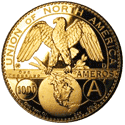|
Maybe not really home networking, but kinda.. I have a VPN on my iphone (currently nordVPN.. I know, or Unifi's Teleport) but whenever I try using them on certain networks (the local rec centre, my work guest network) it just drops the wifi connection. Is this the wifi using vpn blockers? Is there any way around that that is relatively straightforward?
|
|
|
|

|
| # ? May 18, 2024 17:02 |
|
ryanrs posted:How fast for the networking? If just gigabit, then even $70 Netgear GS308EP does vlans, and it's small and fanless and has a metal case and PoE (and is cheaper than the non-PoE GS308E). My mobo's built in ethernet supports 1Gbps and I believe so does my current router. No clue if this will be fast enough for hosting a media server but I also suspect that ISP limits on upload speed will be the bigger bottleneck
|
|
|
|
Then that's all you need for segmentation, assuming your router supports vlans or has an extra ethernet port that can be isolated from your home lan. What router model?
|
|
|
|
Decommissioned the last Unifi item of the house (an handful of gen3 AC units) and replaced them with a single Zyxel NWA130BE. Everything is now stable without roaming hiccups, even if speeds are sacrificed a bit in the most remote corners of the house (going at 250mbps on a 2x2 AC device). Still good given that if I ran a single gen 3 AP in the same point, clients would flat out drop out of 5ghz in the remote areas. 2x2 AC clients are now flying at full speed (500+) instead of puttering at 400mbps on the old Unifi kit, which always made me kinda angry given that I've never saw speeds close to the a reasonable AC baseline regardless of the 4x4 MIMO radio on the access points. 2x2 AX clients are going at 700+ so super happy about the upgrade and I'm now ready for 6ghz and BE clients too. I am waiting for a XMG105HP to be ran as a ghetto 10g to four 2.5g fan out to provide full speed uplink to the AP, it was cheaper to buy than a 2.5g AT injector plus copper SFP+ combo surprisingly. Nebula management is nice (albeit with a far shittier mobile app than Unifi) but it can get expensive once you start adding devices under the paid plans. 20Ä/year for each device to add weekly data retention, email warnings, topology (but, given how badly it worked with Unifi, I honestly have stopped caring for knowing where the devices are connected) and other ancillaries. Free service with 24h retention is more than adequate for home usage. I dropped out of the 10g wan service idea, too much kit to buy and unknowns. If I upgrade, I will go for 2.5g service so I will just buy a double 2.5g NIC equipped NUC and call it a day. SlowBloke fucked around with this message at 09:54 on May 5, 2024 |
|
|
|
Hi! I have a question. Please take into account that I have no experience whatsoever with any kind of network stuff besides plugging in the device that my internet provider sends me whenever I start paying them money. One unexplained acronym might go over my head. Yesterday I did not know that a modem is not the same as a router, nevermind what a router even does. So let's hope I can formulate the question. I recently bought a super fast wireless connection. A professional came to install it (that was the only option, it included some wiring work). The system consist of a modem on the outer wall of the house in a precisely measured place and a router(?) inside the house, connected to the modem by a cable. The router sends out a wireless signal only and it provides the connection to several devices in our house, except one. I have a desktop computer which can't receive wireless signals but it has a wireless modem/router connected to it by an ethernet cable. It came from another internet provider and is still currently in use. Would I be able to use the older modem/router to connect to the new, fast thingy and thus eliminate the need to pay for two internet connections? I googled stuff and found out how I can access the settings of my router/modem and that there is something called wireless bridging mode which might help couldn't figure out how to make it work. I'm generally not clueless nor tech-illiterate but I've never had to learn this kind stuff post MS-DOS 6.3 age so it is all hebrew to me.
|
|
|
|
By far the easiest solution is to buy a wireless network card for your desktop computer. Unless there is some reason that isnít an option (like the computer is owned by your employer).
|
|
|
|
Cyks posted:By far the easiest solution is to buy a wireless network card for your desktop computer. Unless there is some reason that isnít an option (like the computer is owned by your employer). A USB wireless adapter is probably the best solution. Opening up their desktop to install a PCIE card might be more than what OP is comfortable tacking. If OP is okay installing cards in their system then I agree, a PCIE wireless card is the way to go.
|
|
|
|
Some model numbers or pictures if nothing else would be helpful.
|
|
|
|
SpartanIvy posted:A USB wireless adapter is probably the best solution. Opening up their desktop to install a PCIE card might be more than what OP is comfortable tacking. If OP is okay installing cards in their system then I agree, a PCIE wireless card is the way to go. I've installed some hard drives and extra RAM in the past so I guess it wouldn't be impossible. I think the power source is in full use at the moment, though. E: the router seems to be ZTE MF296R
|
|
|
|
Valiantman posted:I've installed some hard drives and extra RAM in the past so I guess it wouldn't be impossible. I think the power source is in full use at the moment, though. By "Power source in full use" do you mean there are no available cords/plugs? If so, the good news is that a wireless card will draw all the power it needs from the motherboard slot you plug it into. As long as you have a spare PCIE slot available it will work. If you're not aware, any PCIE slot should work, even if it's a longer one than the card. So if you had a full size 16x slot for a GPU available, a 1x PCIE card can be inserted into it and will work correctly. My personal preference is ASUS wireless cards. I've had a few over the years and they've worked for me, and I like that they include Bluetooth. But I'm sure all the major brands are basically identical in experience, and possibly cheaper. https://www.amazon.com/ASUS-PCE-AC5...117&sr=8-6&th=1
|
|
|
|
SpartanIvy posted:By "Power source in full use" do you mean there are no available cords/plugs? If so, the good news is that a wireless card will draw all the power it needs from the motherboard slot you plug it into. As long as you have a spare PCIE slot available it will work. If you're not aware, any PCIE slot should work, even if it's a longer one than the card. So if you had a full size 16x slot for a GPU available, a 1x PCIE card can be inserted into it and will work correctly. Yeah, that is what I meant. Luckily, it seems I have one PCIE slot free on the motherboard. If it is the easiest way, I might just go with that. Out of curiosity, am I totally off with the bridging thing anyway?
|
|
|
|
That ZTE device seems to be a 4G modem/router combo and I think bridge mode is to disable the router part of it. That wouldn't have helped you. Can't find anything but a quick start guide for it though.
|
|
|
|
Flipperwaldt posted:That ZTE device seems to be a 4G modem/router combo and I think bridge mode is to disable the router part of it. That wouldn't have helped you. Ah, alright. I was having a lot of trouble finding anything about it, too, and it came with no documentation besides simple instructions for what the hardware parts of it are. Thanks!
|
|
|
|
I have an orbi that I don't use the satellites of. It's three years old. I have a Comcast cable modem and my orbi is connected to it and then devices connect to the orbi via a couple of switches or WiFi. My orbi is dropping WiFi and Ethernet connections regularly, says it's never got any connection issues with the Internet, but it regularly stops working, at which point I have to factory reset it. Currently some wired devices are working, some are not but the WiFi works. I'm sick of this poo poo and just want the currently available everyone-loves-it WiFi/Ethernet router that is not an orbi. Please tell me what to buy. Also what are reliable consumer gigabit switches? I don't trust my switches either and want to start from scratch. redreader fucked around with this message at 21:06 on May 5, 2024 |
|
|
|
redreader posted:I have an orbi that I don't use the satellites of. It's three years old. If you have issues with orbi but want a similar format you could try eero or tplink deco. Otherwise you could try tplink omada, ubiquiti unifi or zyxel nebula.
|
|
|
|
redreader posted:I have an orbi that I don't use the satellites of. It's three years old. I like the omada setup I've been running for a few years now (I think it's been?), switch, router, controller (optional), and 3 AP, I think the only downtime has been a few minutes for firmware upgrades here and there.
|
|
|
|
I ended up never using the Orbi satellites, so I am just looking for a normal wireless router with no weird sattelite BS. just The Most Reliable Wireless And Ethernet Router Known To Man.
|
|
|
|
redreader posted:I ended up never using the Orbi satellites, so I am just looking for a normal wireless router with no weird sattelite BS. just The Most Reliable Wireless And Ethernet Router Known To Man. How wide is the wireless coverage you need and what are the thicknesses of the walls and materials they are made of? Because depending on your answer, you may need to use satellites or access points to get the wireless coverage you want. E: also, do you have your networking gear hooked up to reputable surge protectors (or, even better, upsís)? Surges can absolutely damage the networking equipment and cause the issues you are seeing Kibner fucked around with this message at 17:17 on May 6, 2024 |
|
|
|
My Netgear WNDR3700v2 has been in continuous service since 2011, though I definitely wouldn't recommend buying one in 2024.
|
|
|
|
redreader posted:I have an orbi that I don't use the satellites of. It's three years old. I run my house off of a single TP-Link AX3000 in AP mode and it's been running non stop for 4 years now without any connection issues with wireless devices. FWIW
|
|
|
|
I've been using MoCA adapters as the backbone of my home network for several years. Recently, they've started going out for 5-15 minutes at a time, once or twice a day. Everything goes from high PHY rates and 0% packet loss to 100% packet loss. Because it happens seemingly at random and sometimes in the middle of the night, it's been difficult to troubleshoot. Here's what I've tried so far: - Isolated MoCA splitter from ISP coax - Upgraded to Amphenol MoCA specific splitter - Capped unused splitter ports with 75 ohm terminators - Removed the third adapter ("MoCA C") - Buying new MoCA adapters of a different brand - Factory reset of the MoCA adapters - Manually setting the "preferred NC" on one adapter - Putting the preferred NC adapter on the splitter input - Grounding the MoCA splitter - Monitoring switch port data rates to look for congestion I'm running constant ping tests from hosts attached to each switch and they all seem to observe the same behavior; suddenly the MoCA network goes out and only hosts on the switch are reachable. In some cases, the behavior seems to spread from the MoCA adapters to the switch, which stops responding to pings too. This feels significant to me, but I am more of a software guy. At this point I'm not sure the problem is with the MoCA plant, which performs flawlessly 99% of the time. Should I be looking for broadcast storms or something? My intuition tells me that mere congestion or noise would degrade network performance, not make it blink out completely for 15 minute stretches. FWIW, the switches and router are all Mikrotik. The MoCA adapters are now a mix of goCoax and ScreenBeam. Any suggestions would be appreciated!
|
|
|
|
I've never used MoCA, but my first instinct with what you describe is looking at IP address conflicts/DHCP weirdness.
|
|
|
|
If equipment was working fine and then got flaky after 3+ years I usually look at the power supplies, but it can be hard to diagnose one as going bad and having spotty power output without just replacing them.
|
|
|
|
What is the current recommendation for VPN providers? Mostly just looking to torrent and self-host, and wanting to add another layer between me and the world.
|
|
|
|
If you want to self-host behind a VPN I think the only options are rolling your own with a cheap VPC, or Torguard which allows port forwarding and has an option for a static IP. Related, they emailed me about giving "free" static IPs to customers this month. I haven't looked into it beyond that so not sure if there are extra terms catches or gotchas associated with that offer. For just torrenting PIA on the cheap end and Proton on the expensive side are other options that support port forwarding, but I don't know how realistic it would be to self host behind these.
|
|
|
|
Just a heads up, I'm selling some networking gear in SA Mart if anyone is interested: https://forums.somethingawful.com/showthread.php?threadid=4060614
|
|
|
|
for self hosting, use Tailscaleís stuff for that. they have ingress points that you can get wired to your stuff (assuming youíre self-hosting public services. otherwise just use Tailscale and connect normally to it)
|
|
|
|
Novo posted:I've been using MoCA adapters as the backbone of my home network for several years. Recently, they've started going out for 5-15 minutes at a time, once or twice a day. Everything goes from high PHY rates and 0% packet loss to 100% packet loss. Because it happens seemingly at random and sometimes in the middle of the night, it's been difficult to troubleshoot. My recent MoCA issue (broadcast storm, STP/RSTP blocking) was a single adapter -- don't know if it was 'defective' or just needed to be rebooted, but I replaced it with another one from my closet and the issues went away. in my case, my network has been stable -- I just added another computer in a room that didn't have one before and I was getting port blocking. Swapped adapter and issue went away, I have not tried the factory reset option or anything on the 'broken' one. All ActionTec. It looks like you completely replaced all your adapters though... have you added anything new at all? STP/RSTP?
|
|
|
|
When/why would I change the packet size for a router? Is this something that is always controlled by the router or can specific applications on a client change what packet size they are sending out? I am looking at potentially getting a new router and am trying to understand which column on the Microtik spec sheet I should pay attention to so that I can get the best bang for buck: https://mikrotik.com/product/rb5009upr_s_in#fndtn-testresults My priorities are: 1) getting as close to 1gbps bandwidth on upload (our max upload speed) with as little latency as feasible when a remote client is connected via ipsec (Sunshine game streaming and 4k video streaming) 2) (a distant 2) learning more about enterprise-level networking even though this is just for a home lab We do plan on eventually moving to greater than gigabit networking on the internal network but that is a bit farther down the road as we would need to get new switches and possibly new cables (I am not sure what the current ones are rated for).
|
|
|
|
Packet size will be determined by the application - stuff like VoIP uses really small packets so each one represents a small period of time in order to keep the delay down.
|
|
|
|
Thanks! I have tried to search for what packet size Sunshine uses but have not been able to find anything useful. Maybe it changes depending on bit rate? No clue.
|
|
|
Kibner posted:Thanks! I have tried to search for what packet size Sunshine uses but have not been able to find anything useful. Maybe it changes depending on bit rate? No clue. EDIT: Sure looks like it. Voice payloads tend to be on the order of 30B, so once you account for the UDP datagram and IP header, it only works out to ~250bps per voice stream. The difference is that they're very sensitive to both latency and delta-latency - so you want to ensure that VoIP traffic given a higher priority through your network, and that they're always guaranteed the bandwidth. A lot of gear will advertise "gigabit speeds" but can only achieve it at MTU, whereas gear that can do 1Mpps isn't going to be artificially limited in the same way. BlankSystemDaemon fucked around with this message at 15:30 on May 16, 2024 |
|
|
|
|

|
| # ? May 18, 2024 17:02 |
|
BlankSystemDaemon posted:It's a semi-safe bet that it's HTTPS and that it's trying to use the MTU like anything else, since nobody really does protocol design anymore. 
|
|
|