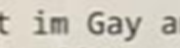|
WattsvilleBlues posted:Does https://addons.mozilla.org/en-GB/firefox/addon/multi-account-containers/ help? It was the first thing that was suggested to me when I brought it up, but it's only half of what I want (it keeps history). Profiles don't work either, since it's a little clunky, but if there was a faster way to use that it might be more optimal. Basically, I want to be able to have the following: -Session 1, non private: My regular session, I'm logged in to the CRM and Microsoft Learn or whatever, keeps history/cookies/etc. -Session 2, private: Logged in to office.com under example@whatever.com, when I close it, deletes history/cookies etc. (but i can pass bookmarks to the profile) -Session 3, private: Logged in to office.com under butts@butts.com, when I close it, deletes history/cookies etc. (but again, i can pass bookmarks) Session 2 and 3 can be open at the same time (which current private window doesn't do), that's the big difference. I think a profile might work, so I can have one for "main" and one for any log in sessions, but it seems a little clunky to open one up every time, rather than New Private Window. It's just for convenience tbh, I can just open a new Edge window or whatever, but I like sticking with Firefox
|
|
|
|

|
| # ? Jun 2, 2024 01:01 |
|
Right click on the plus sign on the tab bar:
|
|
|
|
Cookie autodelete extension has support for containers, but only for deleting cookies. Other site data, such as local storage, can only be deleted globally, not by container. So if you enable containers and install cookie auto delete, you can have it delete cookies for a certain domain but only in a specific container.
|
|
|
|
Floorp has what you are talking about built in. There is a default "private" container which blows out all history/cookies from its container when its closed. If you install the full multi-account container plugin too you can set certain sites to open by default in that private container.
|
|
|
|
|
Containers can probably do what you want, but you can also have multiple profiles (there's command line parameters for it) to run multiple copies of Firefox with different configurations at once.
|
|
|
|
|
Nitrousoxide posted:Floorp has what you are talking about built in. There is a default "private" container which blows out all history/cookies from its container when its closed. I think this is exactly what I'm looking for, thank you for the recommendation. nielsm posted:Containers can probably do what you want, but you can also have multiple profiles (there's command line parameters for it) to run multiple copies of Firefox with different configurations at once. Yeah, both profiles and containers are pretty close to what I'm looking for, but not QUITE that. Profiles take a smidge more to open in my workflow than I like (but i guess i could look into that and just make 3-4 "private session" profile clones), and containers don't have a "delete history/cookies but ONLY for this guy" as an easy thing. I'll look into Floorp, and either way it's not like, a HUGE thing, just "hey this seems like an obvious thing that could be easily done"
|
|
|
|
"Firefox - Floorp has what you want"
|
|
|
|
Instant Grat posted:"Firefox - Floorp has what you want" Many people have been saying this
|
|
|
|
Wheany posted:Many people have been saying this There are dozens of us!
|
|
|
|
Anyone else having issues with the kindle cloud reader in browser?
|
|
|
|
other than it being kinda poo poo in general? not that i can think of
|
|
|
|
there is no search, bookmarks, and and pages go right to left despite reading left to right. works in edge though here's an amazonforum thread about it
|
|
|
|
Nitrousoxide posted:Floorp has what you are talking about built in. There is a default "private" container which blows out all history/cookies from its container when its closed. I'm definitely considering switching to floorp, simply based on the fact that it had reasonable options for customising the UI without having to do awful CSS tweaks. And it has a status bar!
|
|
|
|
Freakazoid_ posted:I get this with tracking set to standard mode: So it's that thing where twimg.com is on the Disconnect blocklist, so if you use that or another addon that uses that blocklist, like the duckduckgo thing, that screen will show up. Additionally, possibly, noscript may have been given permission to run twimg scripts for twitter.com but not x.com. Privacy Badger may object in some cases as well. Or if you manually manage script permissions in uBlock Origin, but then you'd probably know. Firefox's Enhanced Tracking protection uses the Disconnect blocklist as well, which is why you need to disable it on the forums to see tweet embeds. Yet somehow doesn't actually cause a problem when visiting x.com at this moment. Maybe they added a manual exception. However, if you've decided to do without in the mean time, I can only encourage that.
|
|
|
|
Flipperwaldt posted:After some loving about with uMatrix, it seems that very specifically you get this when requests to scripts on twimg.com are being blocked from being made by x.com. Didn't need to do anything to my tracking protection settings. This fixed it for me, thanks. I have never had a twitter account, but embedded tweets sometimes don't allow playing of the video, which means I gotta watch it on twitter (which I don't need an account for, for now). That's about all I use it for.
|
|
|
|
Just updated Firefox on Linux Mint. It's a minor change but you no longer have the ability to click and drag pinned tabs; you have to right click and choose 'move to start' or 'move to end'. It could be annoying when you accidentally moved a tab you had pinned, but I don't like the lack of control at all. e: You can't move unpinned tabs either without having to right-click. Bullshit! F_Shit_Fitzgerald fucked around with this message at 16:51 on May 20, 2024 |
|
|
|
F_Shit_Fitzgerald posted:Just updated Firefox on Linux Mint. It's a minor change but you no longer have the ability to click and drag pinned tabs; you have to right click and choose 'move to start' or 'move to end'. It could be annoying when you accidentally moved a tab you had pinned, but I don't like the lack of control at all. That doesn't sound right at all. I even Google searched a bit and nobody is having this problem. It sounds like something has screwed up on your machine. Try restarting Firefox or rebooting your PC. Try removing any userChrome.css changes. Make sure browser.tabs.allowTabDetach is true. Try uninstalling and reinstalling Firefox. Nalin fucked around with this message at 22:08 on May 20, 2024 |
|
|
|
Nalin posted:That doesn't sound right at all. I even Google searched a bit and nobody is having this problem. It sounds like something has screwed up on your machine. Are you sure? This seems like an official Mozilla thing, but maybe not. In any case, I'm about to turn off my machine and come back to it later, so we'll see if the problem persists.
|
|
|
|
F_Shit_Fitzgerald posted:Are you sure? This seems like an official Mozilla thing, but maybe not. It could be a Wayland issue. Firefox 121 defaults to Wayland. Maybe there is a configuration issue? https://wiki.archlinux.org/title/firefox#Wayland You could try adding MOZ_ENABLE_WAYLAND=0 to your environment variables to use XWayland. Or set to 1 to force Wayland.
|
|
|
|
Do the keyboard shortcuts to move tabs still work? Ctr+Shift+PgUp or Ctrl+Shift+PgDown
|
|
|
|
Nalin posted:It could be a Wayland issue. Firefox 121 defaults to Wayland. Maybe there is a configuration issue? https://wiki.archlinux.org/title/firefox#Wayland You could try adding MOZ_ENABLE_WAYLAND=0 to your environment variables to use XWayland. Or set to 1 to force Wayland. I'm not sure it was a Wayland issue, as I use awesome wm (which I think uses something else?). Either way, you were right: things are working normally now. Thanks! I was getting ready to complain to Mozilla directly. e: Well....now it went back to what it was doing. This is outside of the scope of the Firefox thread, so I'll ask over in the Linux questions thread. Weird. Bertha the Toaster posted:Do the keyboard shortcuts to move tabs still work? Ctr+Shift+PgUp or Ctrl+Shift+PgDown Yes they do. I just can't click and drag them, for some odd reason. F_Shit_Fitzgerald fucked around with this message at 01:58 on May 21, 2024 |
|
|
|
What should I be using with Firefox in tyol 2024?
|
|
|
|
Lawman 0 posted:What should I be using with Firefox in tyol 2024? Drugs
|
|
|
|
I use it because it's not chromium and ublock still works just fine with Youtube. And, to be honest, I'm just used to it and find it pretty reliable.
|
|
|
|
Lawman 0 posted:What should I be using with Firefox in tyol 2024? The full extent of your powers. And a password manager I guess; the bitlocker add on seems fine.
|
|
|
|
Lawman 0 posted:What should I be using with Firefox in tyol 2024? uBlock Origin
|
|
|
|
if you're using firefox on mobile, then download the add-on Video Background Play Fix, so you can play youtube videos with your screen turned off in your pocket.
|
|
|
|
Lawman 0 posted:What should I be using with Firefox in tyol 2024? A mouse and keyboard is my go-to, but depending on preference you may want a trackball or touchscreen
|
|
|
|
slidebite posted:I use it because it's not chromium and ublock still works just fine with Youtube. Multirow tabs and multirow bookmarks is what keep me coming back. I have a million square miles of monitor space, but every other browser acts like it's still 1991 and a we're all using 14" monitors.
|
|
|
|
Megillah Gorilla posted:Multirow tabs and multirow bookmarks is what keep me coming back. Arc doesn't if you're on a Mac, but I've heard the Windows version is still pretty clunky
|
|
|
|
Megillah Gorilla posted:Multirow tabs and multirow bookmarks is what keep me coming back. When we ran Netscape 2 and Internet Explorer 3 on our 14" monitors we made space for window chrome, bookmark toolbar, status bar, and always-visible scrollbars, dammit!
|
|
|
|
RIP
|
|
|
|

|
|
|
|
~Coxy posted:When we ran Netscape 2 and Internet Explorer 3 on our 14" monitors we made space for window chrome, bookmark toolbar, status bar, and always-visible scrollbars, dammit! Yes, but we knew how to design UIs then and that sadly has been lost forever. Can an interest you in some unintelligible abstract dark gray shapes on lighter gray background, devoid of any kind of structural hierarchy?
|
|
|
|
I never realised that Alexa existed before the voice agent.
|
|
|
|
lmao also [🌎 Internet]
|
|
|
|
~Coxy posted:I never realised that Alexa existed before the voice agent. That was the website database thingy
|
|
|
|
A question that, ironically, has my searches stumped. I added an additional couple of search engines to Firefox, from the Mycroft project, specifically YouTube and Scryfall. They both work, and if I have a single shortcut keyword (@youtube and @scryfall for example) it's fine. But I want to have an additional shortcut, like the Firefox default @ddg for DuckDuckGo, in addition to the full @duckduckgo. I can't get it to work. Having the same structure ("@scryfall, @mtg", same as "@duckduckgo, @ddg") works for the first one, not the latter one, and it shows me the full thing, rather than only the one I'm using. I tried looking for any file those are stored in, but without much luck, and I can't help but feel I'm missing something small, but obvious. Am I getting the delimiter wrong or something?
|
|
|
|
Lawman 0 posted:What should I be using with Firefox in tyol 2024?
|
|
|
|

|
| # ? Jun 2, 2024 01:01 |
|
What do I do next week when Google bricks manifest v2? I have been using Vivaldi for years, but since it is chromium based it will lose the v2 support too. I want something with powerful addons, vertical tabs and non-changing interface. Perhaps floorp? Vivaldi has very good tab and window management, you can use multiple workspaces, select multiple tabs at once and move them to a different window etc. You can close a workspace with its tabs and reopen it later with same tabs, so you donít need to keep all the tabs open all the time. I guess no other browser is so powerful but I want ublock more than Vivaldi tier tab management.
|
|
|